I wanted to venture into Kubernetes, so I kicked off on Google Kubernetes Engine (GKE) and the 300 USD credits they give you as a head start. Well two months in I happen to run out of it all, naturally during the learning process I happened to abuse their node autoscaler with a multi region cluster but nonetheless It soon got me to realize how expensive it was to run even a couple node cluster with a little spec.
Hardware
The choices for the spec and hardware was pretty simple, whatever that's lying around was the perfect candidate. I still had to source a couple of components though which naturally weren’t a big deal as they were a few generations behind.
- CPU: Intel i3-4130 (2 CPUs / 4 threads)
- Memory: DDR3 8GB (1333MHz)
- Storage: 120GB SSD
- Motherboard: Asus Micro-ATX H81
- PSU: 400W
- UPS: AWP AID1200 1200VA
- Network: 100Mbps (Cloudflare Argo Tunnel)
- Utils: Power cable, SATA cable, Ethernet cable
v1.0 (blaze-alpha)
Initially booted on 14th Dec 2024, it was running Debian 11 naturally without a window manager. Got a copy of Debian 11 Standard Edition ISO, burned it with Etcher onto a pen drive. First time I installed it without the network updates and well I pretty much couldn’t install any packages to even SSH into the damn thing.

During the first couple of days I had to pickup on how local DNS worked and how IPs got assigned on my local DHCP server. Then I installed open SSH and shoot I can connect shell from anywhere within my home network.
v2.0 (blaze-nova)
A couple of weeks later we leveled up and now our bare metal server is a Hypervisor using Proxmox.
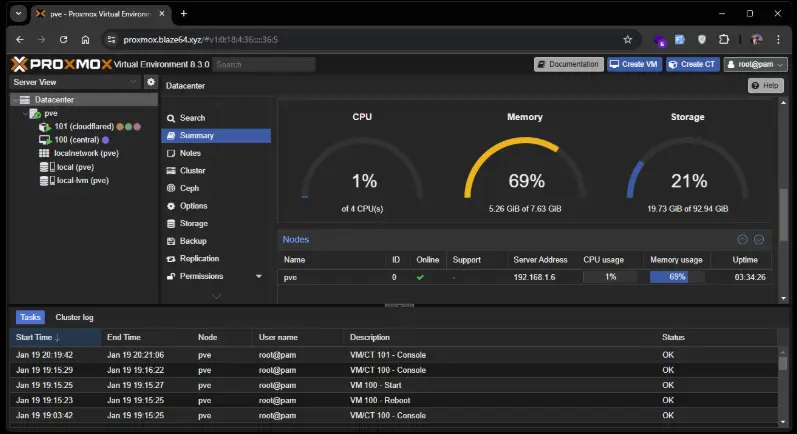
Proxmox is a big deal for me because now I can spin up multiple virtual machines and run them paralel. Plus we get to configure each VM’s spec. Behind the scenes Proxmox also uses debian and KVM for virtualization. It gets even neater because we can spin up containers too which use LXC. I use a bunch of preconfigured community containers from their Helper Scripts, for instance running Cloudflare Argo tunnel.
Deploying a Web App
Since I don’t happen to have a static IP I used Cloudflare Argo Tunnels to expose my server to the internet. Which happens to be very straightforward. Just run their agent in one of my VM’s and I was good to go. It’s simply like a VPN on simple terms we tunnel our network to the closest Cloudflare Global Network gateway. It’s more secure than using a static IP. We don't have a unique IP that's bound forever, plus Cloudflare has their own WAF on Application Layer 7 that comes with their Zero Trust network. Some people find this to be concerning because since they run these security features on the application layer they have the authority to sniff out our data over their network, it’s a double edged sword anyways since they need to readout our data to make sure they are not sketchy.
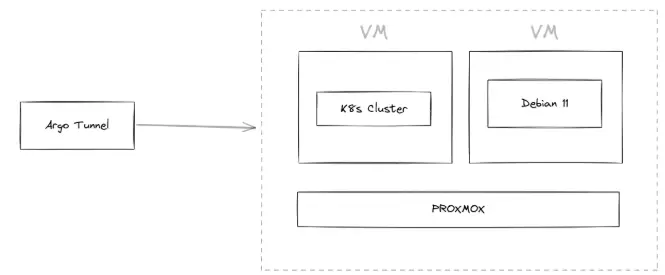
First application I hosted was a NextJS starter, cloned it onto one of my VM’s slapped on with PM2 which takes care of running the NodeJS process. And too soon enough we were live after configuring the port binding on Cloudflare Tunnel Config from their dashboard.
Full Anonymity
Cloudflare Argo tunnels makes our hosted server completely anonymous, we don't have a physical IP address that points to the origin server, rather Cloudflare edge servers expose our server by port via secure tunnels to our hypervisor. Again it’s exposing a virtual machine running on our hypervisor which means no physical hardware information can be traced back. There is one possible entry point via the local network which can be infiltrated through but this will require that person to be in proximity to our server location. The next is the domain, Iceland has domain registrars which hold domain leases on their behalf so we can technically get them to reserve us a domain for this they accept crypto currencies. For all of this we’ll need an email address with an inbox for that we’ll have to stick with disposable email provider.